Templates
You can create an unlimited number of campaign templates. They are a great way to save time when starting your next campaign.
There are two ways you can create a template for email campaigns.
1. Save an email campaign as a template by using the top left drop down (Actions tab) once inside the Content section of a campaign
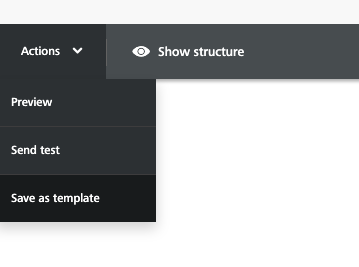
2. Create a template from scratch inside the Template tab.
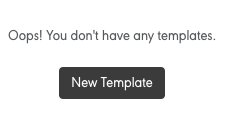
Saving a campaign as a template
You can easily save any campaign you are working on if you decide it's a keeper. It will save you quite a bit of time on your next send.