Replicating an existing campaign
One of the easiest ways to get started on a campaign is to replicate an existing campaign. This function will allow you to replicate the content without having to recreate it.
Steps
To create an exact replica of your campaign follow these steps:
- Navigate to Campaigns list and locate the campaign you wish to replicate.
- Click on Options button on the right side of the name and a dropdown will appear.
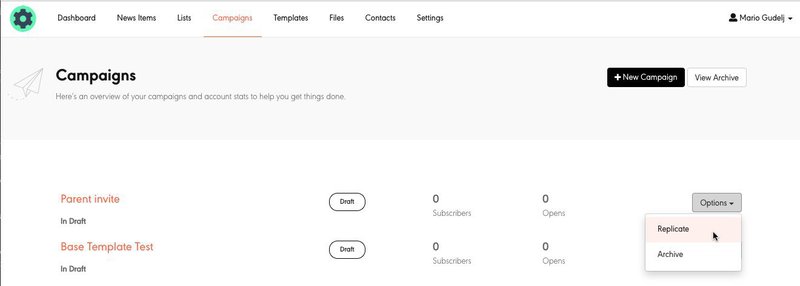
- Click on Replicate and inside the popup box, type in the name of the new campaign.
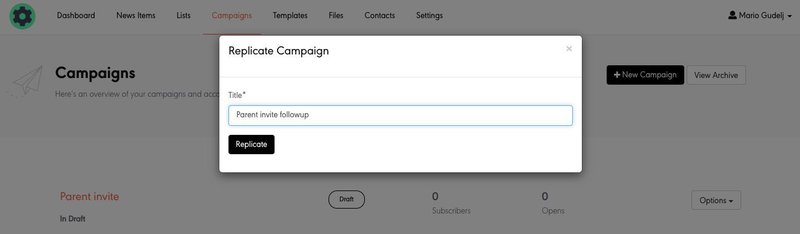
You will now have an exact replica of the existing campaign. You can then ammend the content, choose your mailing lists and send.